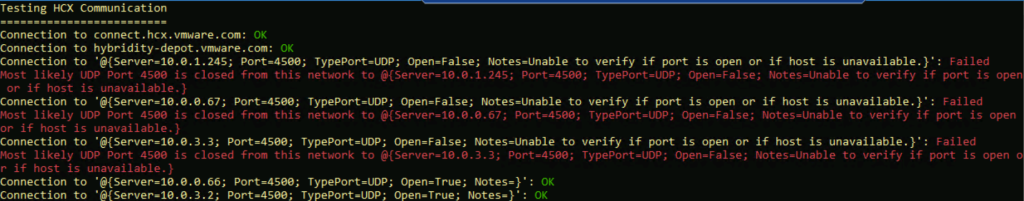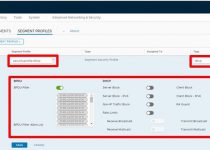VMware HCX Test Script for Azure VMware Solution
In my experience when setting up VMware HCX the #1 delay is not having the appropriate firewall ports opened. Gabe Rosas at his site has some great diagrams of HCX cross site port requirements, and in general is a great site, you should check it out.
While there are many ports within HCX generally the only ones which are blocked in enterprise environments are the ports between on-premises and the cloud.
This script will take three simple input parameters (AVS Private Cloud Name, Azure Subscription and AVS Private Cloud Resource Group), and with these parameters we can check if the HCX appliances in Azure VMware Solution Private Cloud and Internet locations needed for HCX to function are accessible across the appropriate ports.
Step1
Download the script from here.
Step 2
Edit the script and change the variables.
$global:sub – This is the subscription where the AVS Private Cloud is deployed.
$global:pcname – The name of the AVS Private Cloud.
$global:pcrg – The Resource Group where the AVS Private Cloud is deployed.
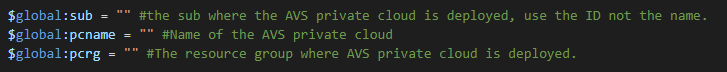
All these variables can be found in the Azure portal on the Overview blade for the AVS Private Cloud
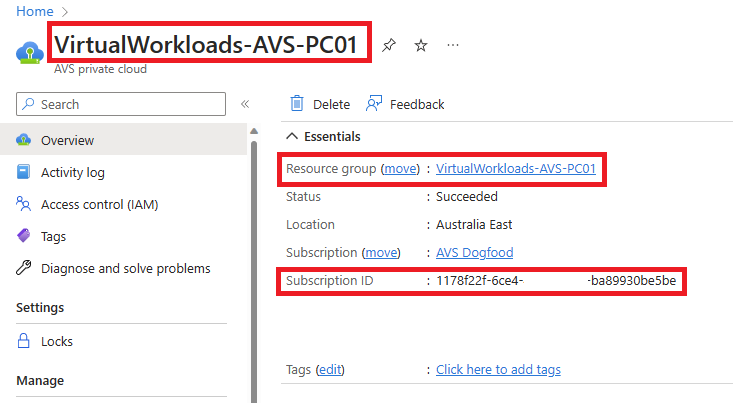
Step 3
This is where you need to understand a bit how HCX is deployed on-premises.
There are generally three components to HCX (you may not have the HCX-NE-I appliance deployed), they all may be on the same port group on-premises, or they may all be on different port groups.
Log into your on-premises vCenter and find the HCX Appliances, should look something like the graphic below.
ID the port group(s) where HCX-Manager, the IX and the NE appliances are deployed.
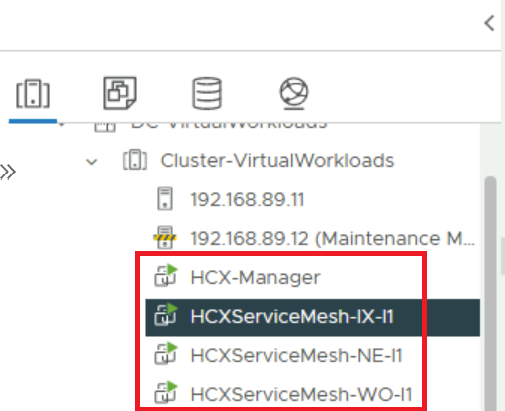
Step 4
Now run the script from a VM on each of the port group(s) and you should see output which looks like this if everything succeeds.
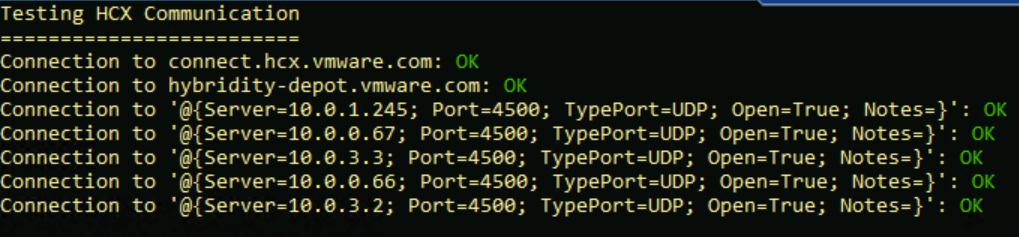
If you get a failure, it will look similar to this.