Sizing Your Azure VMware Solution Private Cloud
If you already know the VMs specs and want to jump straight to sizing the environment, check out the Azure VMware Solution Sizing Calculator
I previously wrote a blog article that outlined the technical pre-requisites to deploy Azure VMware Solution. In addition to those technical steps, many times, one would want to know how many nodes would be required to accommodate a lift and shift exercise from on-premises to Azure VMware Solution.
There are a couple of options. First, you could use Azure Migrate, or if you are working directly with someone at Microsoft, you can provide them an RVTools output. They will then calculate the amount of AVS nodes you will need to accommodate the workloads assessed.
To pull an RVTools report from your environment, do the following;
- Download and install RVTools.
- Run RVTools, input the required info to connect to your on-premises vCenter Server, and press Login.
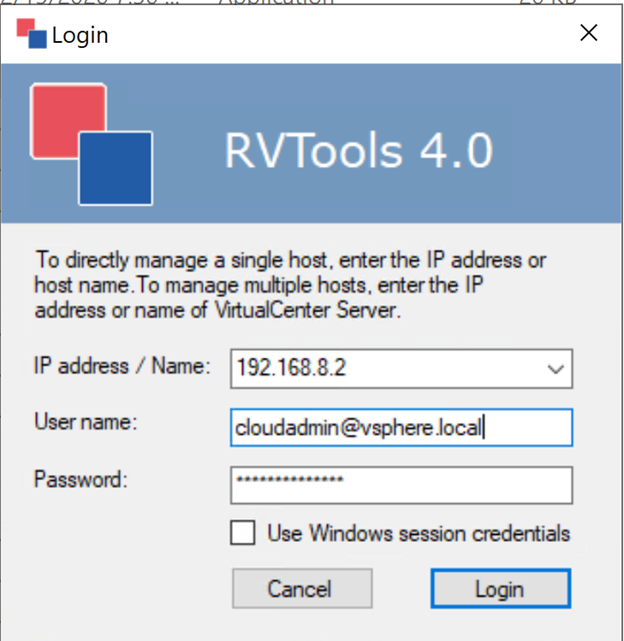
- Export the inventory to an Excel spreadsheet (not CSV).
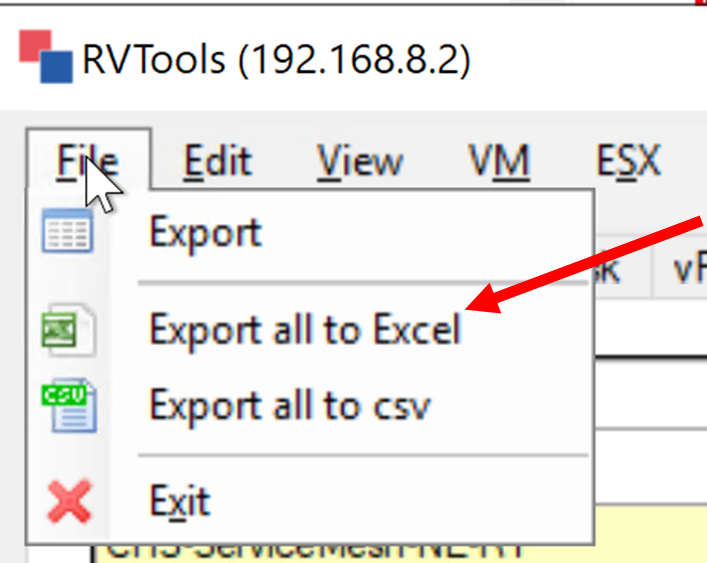
- Edit the spreadsheet and remove any VMs which are not move candidates from the vInfo tab.
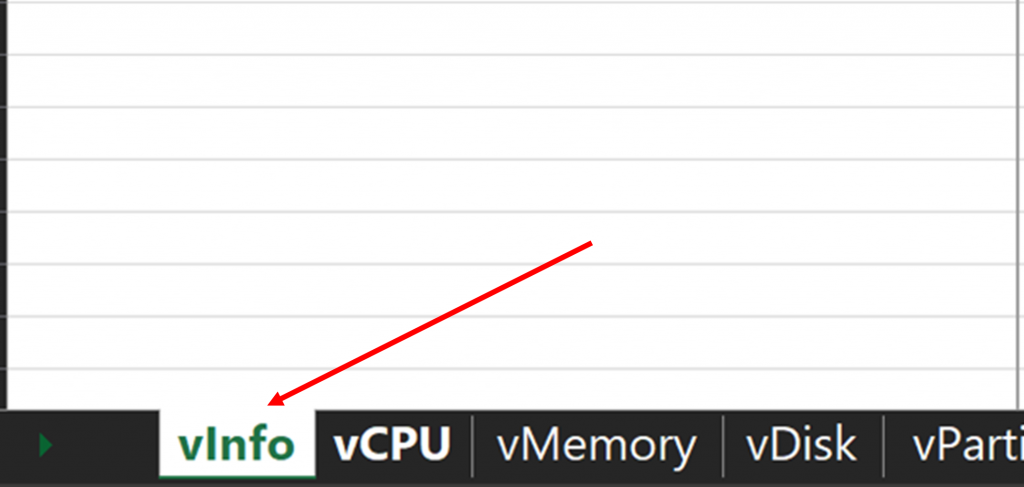
- Save the spreadsheet and send it to your Microsoft counterpart.
With this data, the person at Microsoft you are working with can determine the quantity of AVS nodes you will need for your migration exercise. Of course, this is an estimate but is a good tool for identifying budgetary pricing and capacity.
If there are any questions, feel free to reach out to me directly at @vTrevorDavis.


