Azure Disk Pools & SRM Just Released – Key Ingredients for Azure VMware Solution DR Solution
Azure disk pools and Site Recovery Manager are now available for Azure VMware Solution private clouds!! Perfect combo for DR use cases!
VMware admins out there who haven’t work much (or at all) with Azure may say, what is an Azure disk pool? As this relates to Azure VMware Solution, simply put, it’s a vehicle to provide a datastore to the Azure VMware Solution private cloud, which is backed by Azure disks.
Azure VMware Solution is a vSAN hyperconverged vSphere cluster. So why would external datastores be needed? Instead of growing the cluster size to accommodate more storage needs, deploy Azure disk pools and attach datastore(s) to the Azure VMware Solution private cloud for the landing spot for some/all of the DR replicated workloads. Then, when/if disaster strikes, scale the cluster out and migrate the blocks via storage vMotion to the vSAN datastore.
I say some/all of the DR workloads because I believe the best way to architect the DR solution is to replicate the tier-0 VMs directly to the vSAN datastore and the higher tiered (tier-1, tier-2, etc.) VMs to the datastore backed by Azure disks. This provides the fastest recovery of the tier-0 VMs (no storage vMotion needed) and allows for the “lesser important” VMs to consume storage and resources optimally.
The picture below (which is 100% ripped off from the Microsoft docs page) shows the high-level architecture of the datastores.
The Azure VMware Solution private cloud is presented a datastore, that datastore is backed by a single Azure disk. The disk pool aggregates all the disks; however, a disk pool does not equal a datastore. Yes, I know, somewhat confusing. Think of the disk pool as a holding area for the disk; then, each disk is presented as an iSCSI target and attached to the cluster as a datastore.
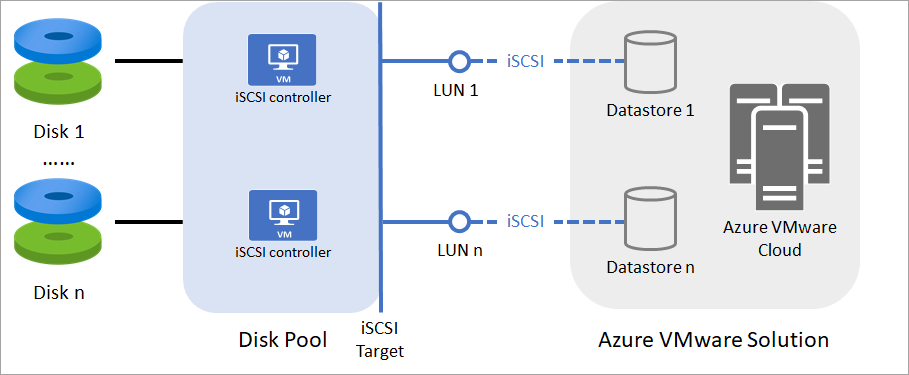
Site Recovery Manager (SRM) is also now available to replicate (using vSphere Replication) from on-prem to the Azure VMware Solution private cloud or from Azure VMware Solution private cloud to Azure VMware Solution private cloud.
SRM deployment gets kicked off from within the Azure portal (see graphic below), backend automation then deploys all the SRM and vSphere Replication components to the Azure VMware Solution private cloud. During deployment SRM licensing (which in a bring your own license model) is input. Then, of course, SRM would need to be deployed on-premises and paired with the Azure VMware Solution SRM deployment. If there is a desire to just do a test of SRM, the ability to deploy SRM in evaluation mode is available as well.
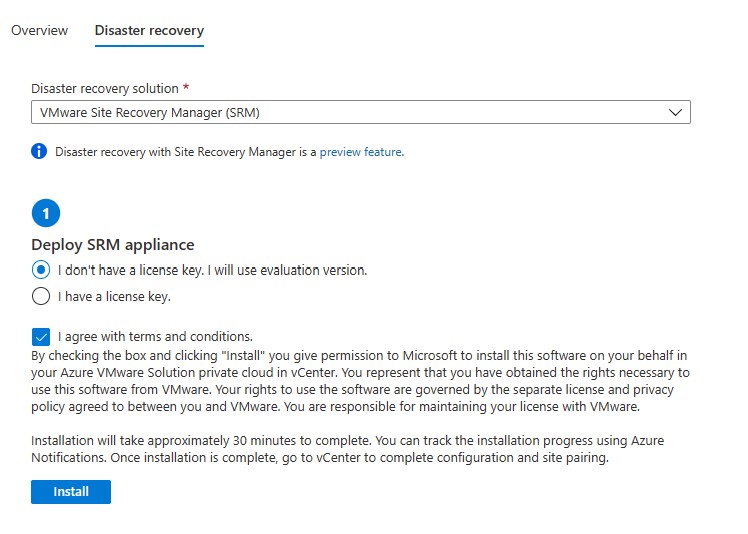
If you are a company that uses SRM to replicate to another physical datacenter and instead decide to move the DR location to Azure VMware Solution the migration would be seamless. Set up an Azure VMware Solution cluster with SRM and disk pools, connect your on-prem SRM to the Azure VMware Solution SRM instance, and replicate. As soon as your on-prem to Azure VMware Solution is in sync, stop replicating to your physical DR location and retire that or use it for something else.
More blogs to come on the details of disk pools and how to get the setup.
Any questions hit me up on Twitter @vTrevorDavis

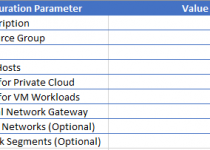

910077 396914This style is steller! You undoubtedly know how to maintain a reader entertained. Between your wit and your videos, I was almost moved to start my own weblog (properly, almostHaHa!) Wonderful job. I actually enjoyed what you had to say, and a lot more than that, how you presented it. Too cool! 232928
101967 119893Your writing taste has been amazed me. Thank you, quite great article. 479521