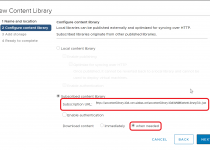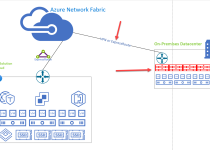Azure Backup for Azure VMware Solution Virtual Machines
Challenge
Running VMware workloads on Azure VMware Solution does not negate the need for backups. One choice would be to use the existing on-premises solution and backup the VMs from Azure VMware Solution to on-premises. For multiple reasons, that would not be the ideal solution, most importantly proximity to workloads and cost.
Solution
One of the significant benefits of VMs running on vSphere in Azure is the proximity and integration with Azure services. Knowing that backups are a critical need for AVS workloads, Microsoft has integrated Azure VMware Solution with Azure Backup.
Let’s review the high-level architecture, installation, and some key features.
Architecture
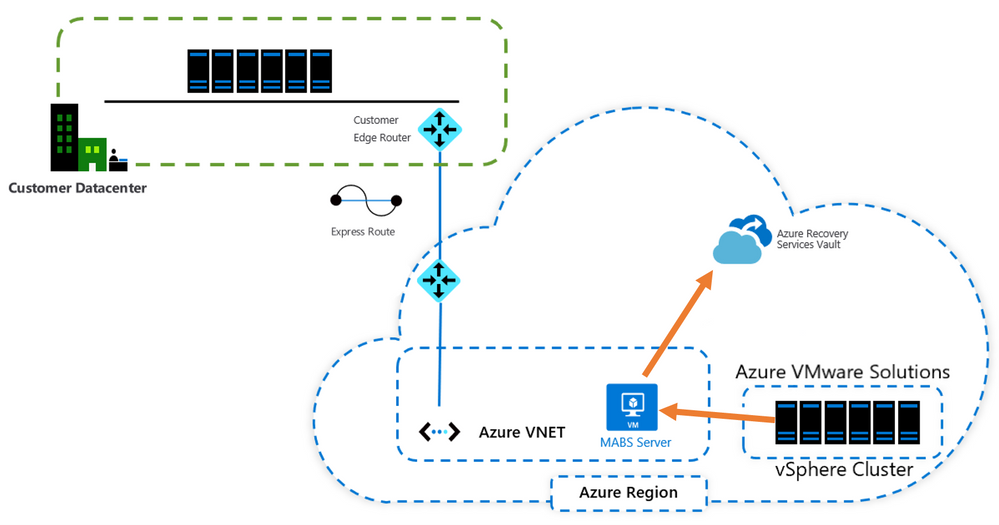
While not detailed, this picture hopefully provides a good overview. The Microsoft Azure Backup Server (MABS) integrates with vCenter server in AVS. VM backups get written to the MABS, and the Microsoft Azure Backup Server integrates with Azure Recovery Services Vault to store recovery points of the backups (more detail on this later).
Using Azure Recovery Services Vault allows for backups to be stored on low-cost Azure storage for long-term retention and recovery.
Installation
After deployment of AVS, the following steps will enable Azure Backup for the vSphere VMs running in AVS.
- Build a Windows VM, which is used to deploy the Microsoft Azure Backup Server (MABS).
- Create an Azure Recovery Services Vault.
- Install Microsoft Azure Backup Server.
- Connect MABS to vCenter in AVS.
- Configure and protect your vSphere VMs to Azure Backup.
For a detailed guide on how to install and operationalize Azure Backup and AVS, please check out https://docs.microsoft.com/en-us/azure/azure-vmware/set-up-mabs-for-avs.
Key Features
Agentless Backup: To backup vSphere-based VMs, Azure Backup does not require an agent installed on vCenter, vSphere Hosts, or vSphere VMs.
Cloud-Integrated Backup: For short-term storage, Azure Backup Server backs up data to disk. Additionally, for both short and long-term backup Azure Backup Server protects workloads to low-cost Azure storage. Notice in the graphic below that the Microsoft Azure Backup Server is connected to Azure Recovery Services Vault. The VM with the name “FileServerOnAVS” is represented as part of the Protection Group on the backup server and is part of the Recovery Services Vault, backed by low-cost Azure Storage.
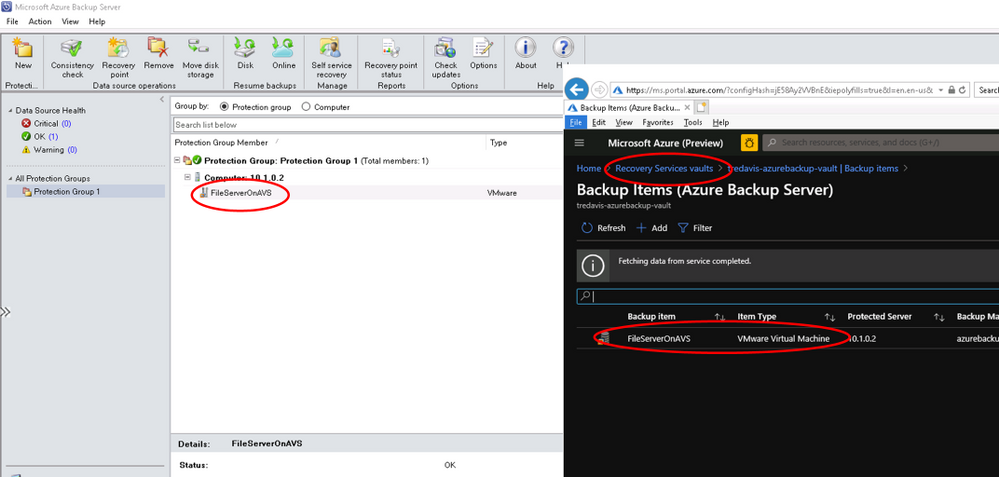
Detect and Protect VMs: New VMs created on the vSphere Cluster in AVS can be detected automatically and have a protection policy applied.
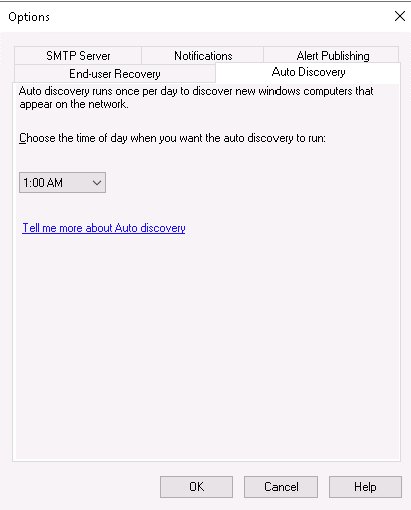
File or Full VM Recovery: Azure Backup Server can recover files/folders from a Windows VM without recovering the entire VM, or if needed, can recover the entire VM. You will see in the graphic below that the backup of “FileServerOnAVS” allows for granular file recovery or recovery of the whole VM.
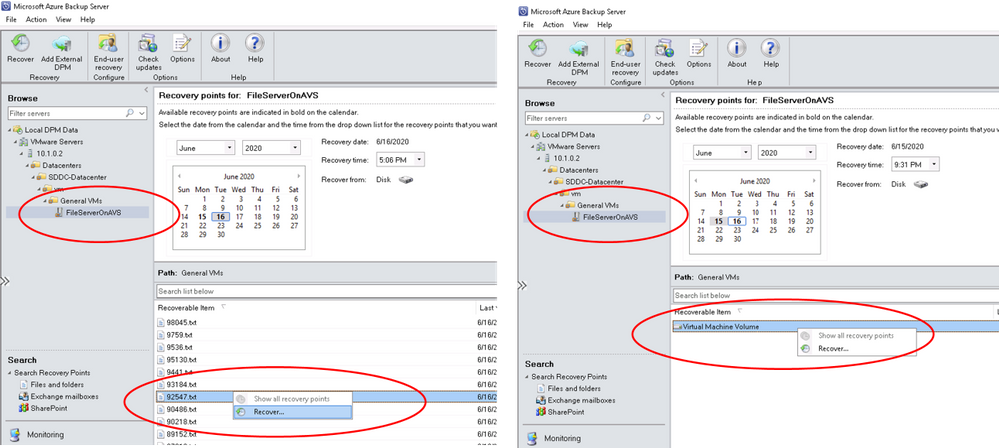
Create Protection Groups Easily: Because of the tight integration with vCenter and AVS, when creating Protection Groups, VMs can be selected granularly or by larger groupings like Folders.
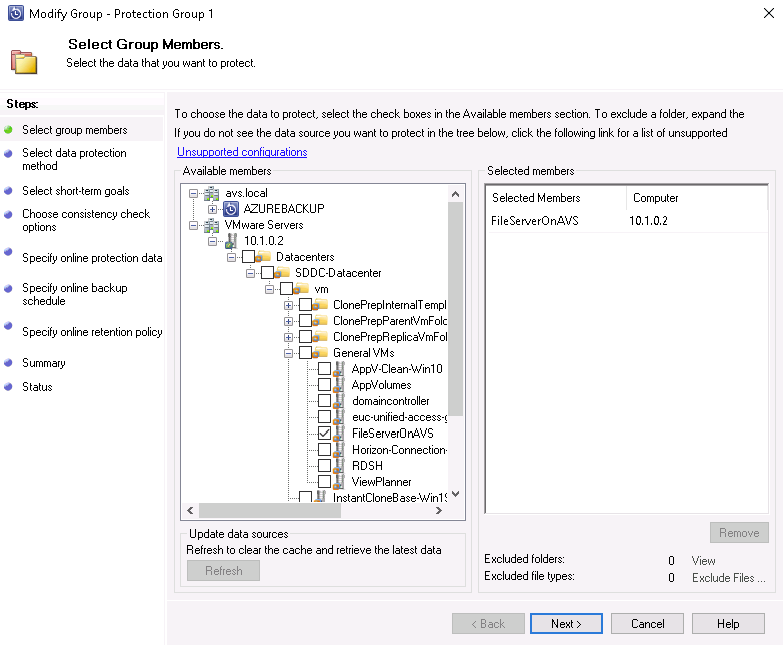
Learn More
By no means was this an exhaustive review of Azure Backup and Azure VMware Solution integration, but hopefully, you can see the value it can bring to your Azure-based vSphere Cluster. Please review this link for more information.